
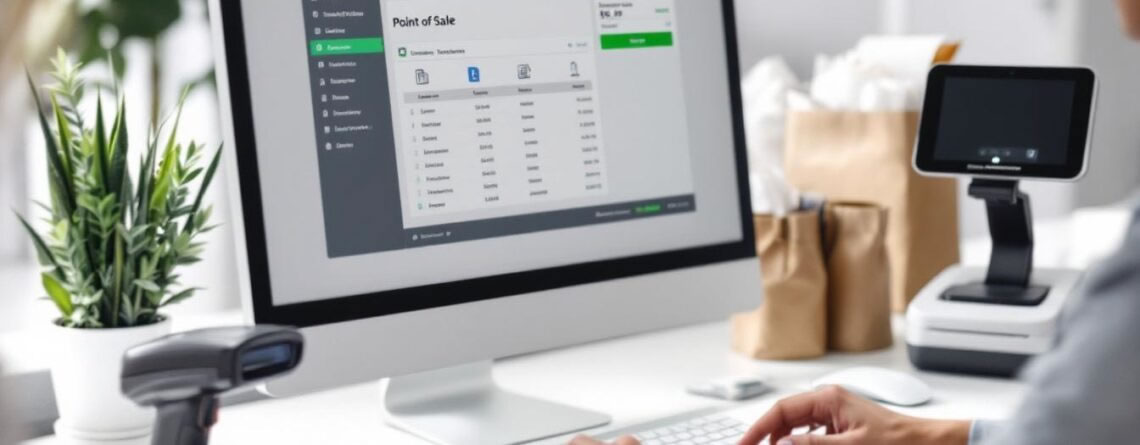
At Clear View Business Solutions, we understand the importance of efficient retail management. QuickBooks Point of Sale is a powerful tool that can revolutionize how small businesses handle transactions and inventory.
Proper QuickBooks Point of Sale training is essential for maximizing the software’s potential and streamlining your operations. In this guide, we’ll share valuable tips to help you master this versatile system and boost your business performance.
QuickBooks Point of Sale (POS) is a comprehensive retail management system that streamlines operations for small businesses. This powerful tool allows you to manage your entire shop in real time, view, track, and report on sales, inventory, customer behavior, and P&L, all in one place.
QuickBooks POS offers a range of features that improve retail operations significantly:

These features help businesses avoid stockouts, manage overstock situations, and foster better customer relationships.
For small businesses, QuickBooks POS eliminates the need for separate systems to handle different aspects of retail operations. This consolidation saves both time and money. The software’s reporting capabilities provide business owners with insights into:
This data proves invaluable for making informed decisions about inventory purchases, staffing, and marketing strategies.
While QuickBooks POS is user-friendly, proper training is essential to fully leverage its capabilities. Many businesses underestimate the importance of thorough training, which leads to underutilization of the system’s features. A study reported an amazing 29% increase in sales and a 34% increase in gross profit in a store with a POS system.
Effective training should cover:
The impact of proper QuickBooks POS implementation and training can be substantial. For example, a local boutique saw a significant increase in sales within months of implementing QuickBooks POS and completing a comprehensive training program. This success was largely attributed to their improved inventory management and targeted marketing campaigns based on customer data.
As we move forward, we’ll explore the essential steps to set up your QuickBooks Point of Sale system effectively, ensuring you’re ready to harness its full potential for your business.
The first step to set up QuickBooks POS involves downloading and installing the software. This process is straightforward, but you must ensure your system meets the minimum requirements. The latest version of QuickBooks POS requires at least 4 GB of RAM and 2.4 GHz processor speed for optimal performance.
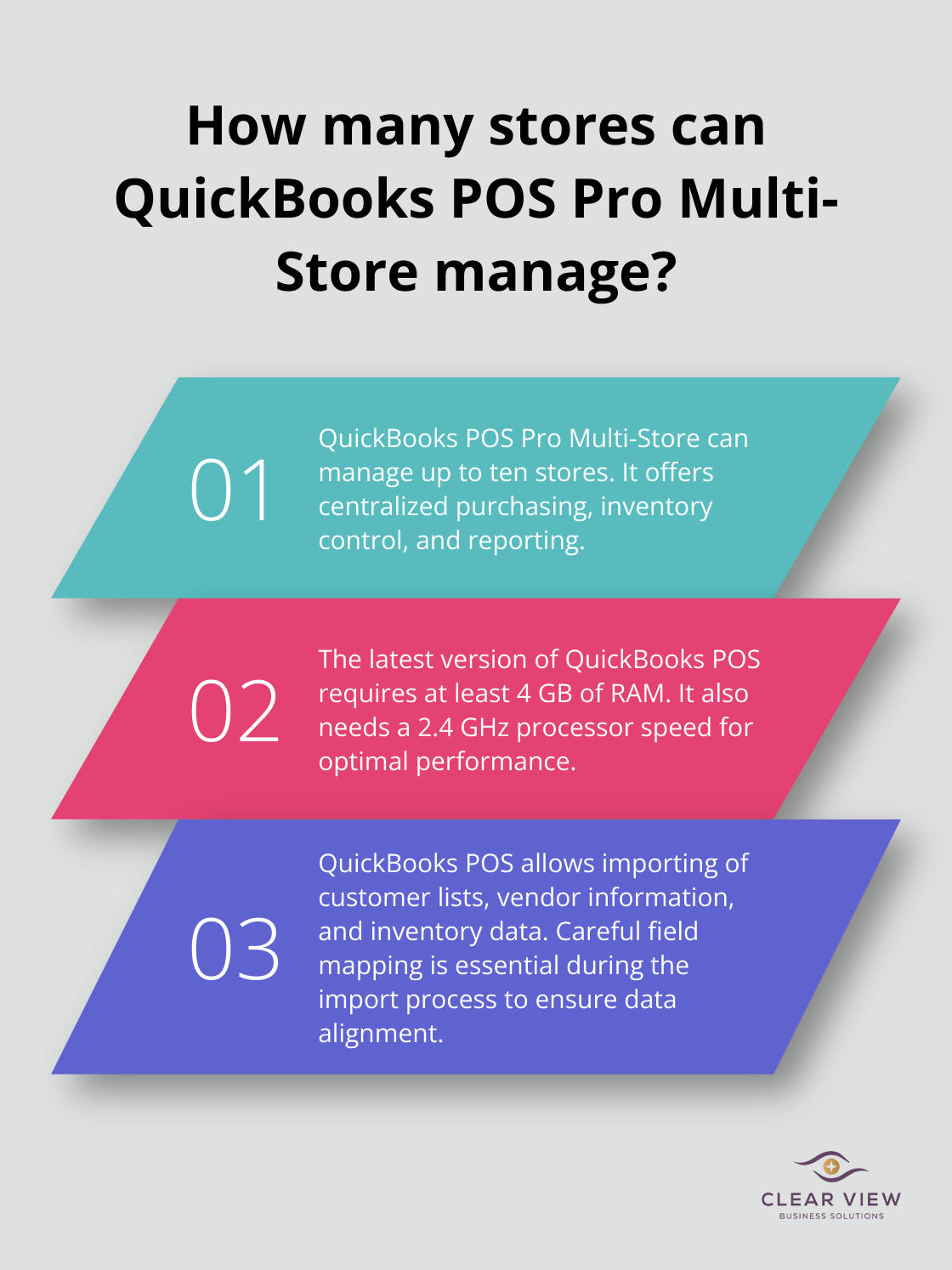
During installation, you’ll need to enter your license and product numbers. Keep these handy to avoid delays. Once installed, the software will guide you through an initial setup wizard. This wizard helps configure basic settings like your company name, address, and tax information.
The company file stores all your business data, including inventory, sales history, and customer information. When you create your company file, consider your business structure and needs.
With the Pro Multi-Store level, you can efficiently manage up to ten stores, with centralized purchasing, inventory control, and reporting.
Customization makes QuickBooks POS work for your specific business needs. Start by setting up your item list. This includes entering product descriptions, prices, and quantities. For businesses with large inventories, use the built-in import feature to save time.
Next, customize your sales receipt. Add your logo, adjust the layout, and include any specific terms or policies. This receipt is often the last thing a customer sees, so make it professional and informative.
Customize invoices, estimates, and sales receipts by selecting the dropdown for each section to see customization options. Choose what information displays to tailor your documents to your business needs.
Don’t overlook the importance of setting user permissions. If you have multiple employees using the system, define their access levels carefully. This helps maintain data integrity and security.
For businesses transitioning from another system, importing existing data is important. QuickBooks POS allows you to import customer lists, vendor information, and inventory data. While this process can take time, it’s essential for maintaining continuity in your operations.
When you import data, pay close attention to field mapping. Ensure that the data in your old system aligns correctly with the fields in QuickBooks POS. Misaligned data can lead to significant issues down the line.
After importing, always verify the accuracy of your data. Run reports and cross-check against your old system to ensure everything transferred correctly.
With your QuickBooks Point of Sale system now set up and customized, you’re ready to explore its essential functions and daily operations. The next section will guide you through processing sales, managing inventory, and leveraging customer information to drive your business forward.
QuickBooks Point of Sale (POS) enhances retail business management. Its true value lies in effective daily use. Process sales quickly and accurately with QuickBooks POS. Scan barcodes or select items from your inventory list. The system calculates taxes and applies discounts automatically, which reduces errors and speeds up transactions.

QuickBooks POS simplifies returns. Look up the original sale, verify the return policy, and process the refund or exchange swiftly. This feature maintains accurate inventory counts and financial records.
Train your staff to use keyboard shortcuts to speed up transactions during busy periods. For example, F3 opens the sales receipt window, while F12 completes a sale.
Inventory management often challenges retailers. QuickBooks Online offers real-time tracking. View stock levels at a glance. Set up low-stock alerts to avoid stockouts. Use the reorder point feature to maintain optimal inventory levels.
Track inventory across multiple locations (useful for businesses with more than one store or a warehouse). Transfer stock between locations easily. Identify where items sell best.
QuickBooks POS functions as a powerful customer relationship management tool. Create customer profiles, track purchase history, and set up loyalty programs. Use this information for targeted marketing and personalized service.
Identify top customers and offer them special discounts or early access to new products. Use purchase history data to make informed decisions about stock ordering and product placement.
Use the customer notes feature to record important details about your customers’ preferences. This personal touch can significantly enhance customer loyalty and repeat business.
QuickBooks POS offers extensive reporting capabilities. Generate reports on sales, inventory, customers, and more. These reports provide valuable insights into your business performance.
The Sales by Item Summary report shows your best sellers and products that might need discounts or discontinuation. The Inventory Valuation Summary gives a clear picture of your current stock value.
Cloud-based POS systems were projected to account for 53% of the market by the end of 2022, up significantly from 30% penetration in 2017. Consistent use and ongoing learning maximize the benefits of QuickBooks POS. Regular training sessions for you and your staff ensure you get the most out of this powerful tool.
Tailor QuickBooks POS to your specific business needs. Set up your item list with product descriptions, prices, and quantities. For large inventories, use the built-in import feature to save time.
Customize your sales receipt. Add your logo, adjust the layout, and include specific terms or policies. This receipt often serves as the last customer touchpoint, so make it professional and informative.
Set user permissions carefully if multiple employees use the system. Define access levels to maintain data integrity and security. This customization ensures QuickBooks POS works optimally for your unique business requirements.
Mastering QuickBooks Point of Sale requires dedication and continuous learning. Intuit provides webinars, video tutorials, and user forums to help you stay updated on the latest features and best practices. You should attend QuickBooks Point of Sale training sessions or workshops to deepen your knowledge and network with other users.
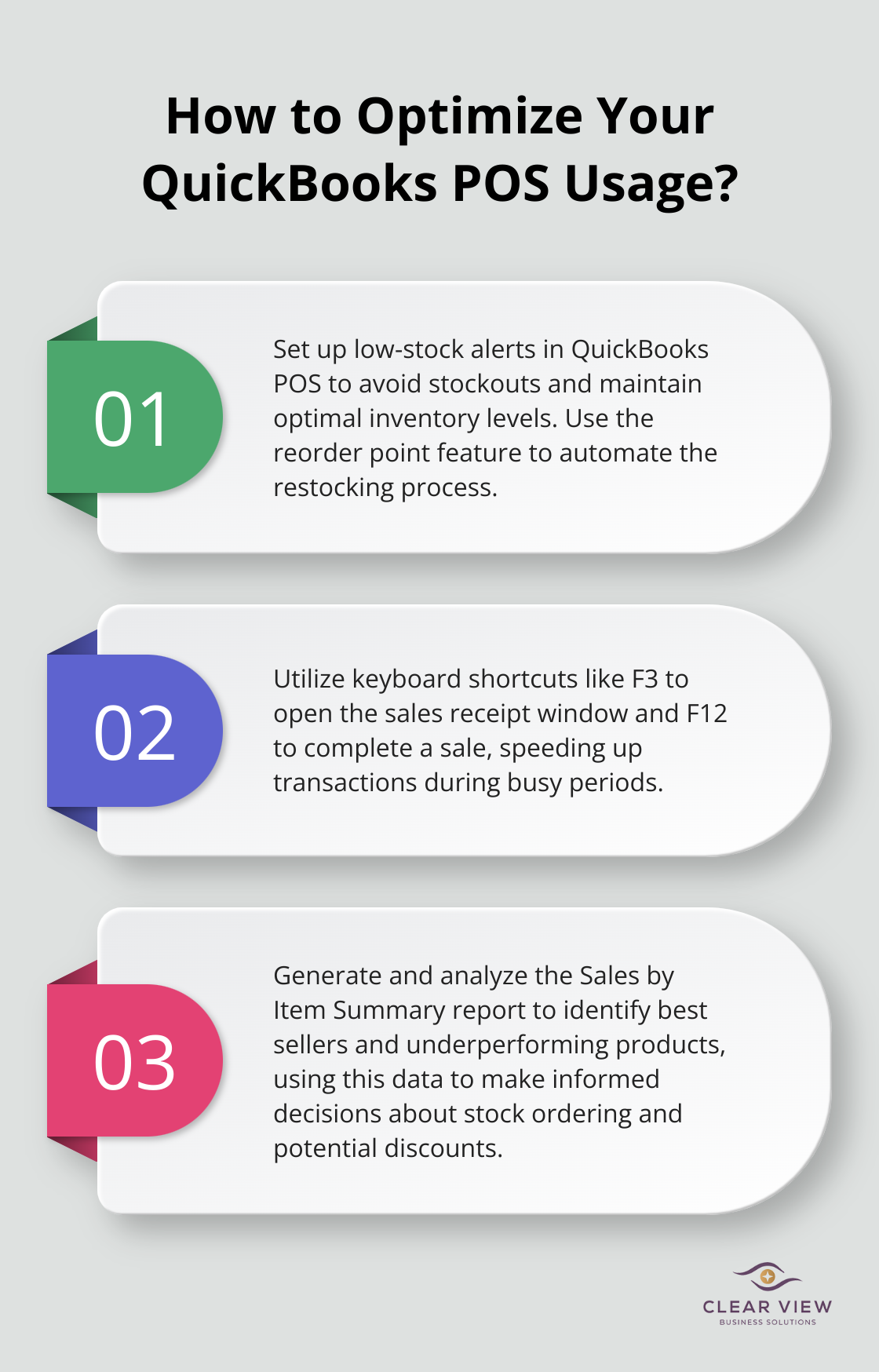
Regular system updates and maintenance ensure optimal performance. Stay current with software updates to access new features and security enhancements. Perform routine data backups to protect your valuable business information (including inventory counts and customer data).
Clear View Business Solutions offers comprehensive QuickBooks training and support to help you navigate financial management complexities. We empower businesses in Tucson with the knowledge and skills needed to thrive in today’s competitive market. You will transform your retail operations, gain deeper business insights, and provide superior customer service with effective QuickBooks Point of Sale training.
At Clear View Business Solutions, we know you want your business to prosper without having to worry about whether you are paying more in taxes than you should or whether your business is set up correctly. The problem is it's hard to find a trusted advisor who can translate financial jargon to layman's terms and who can actually help you plan for better results.
We believe it doesn't have to be this way! No business owner should settle for working with a CPA firm that falls short of understanding what you want to achieve and how to help you get there.

Northwest Location:
7530 N. La Cholla Blvd., Tucson, AZ 85741
Central Location:
2929 N Campbell Avenue, Tucson, AZ 85719
© 2025 Clear View Business Solutions. All Rights Reserved.
At Clear View Business Solutions, we know you want your business to prosper without having to worry about whether you are paying more in taxes than you should or whether your business is set up correctly. The problem is it's hard to find a trusted advisor who can translate financial jargon to layman's terms and who can actually help you plan for better results.
We believe it doesn't have to be this way! No business owner should settle for working with a CPA firm that falls short of understanding what you want to achieve and how to help you get there. With over 20 years of experience serving hundreds of business owners like you, our team of experts combines financial expertise and proactive communication with our drive to help each client achieve results and have fun along the way.
Here's how we do it:
Discover: We start with a consultation to understand your specific goals, what's holding you back, and what success looks like for you.
Strategize & Optimize: Together, we design a customized strategy that empowers you to progress toward your goals, and we optimize our communication as partners.
Thrive: You enjoy a clear view of your business and your financial prosperity.
Schedule a consultation today, and take the first step toward being able to focus on your core business again without wondering if your numbers are right- or what they mean to your business.
In the meantime, download, "The Business Owner's Essential Guide to Tax Deductions" and make sure you aren't leaving money on the table.